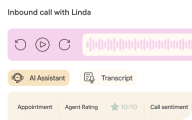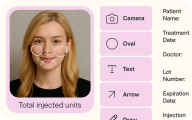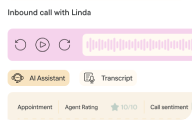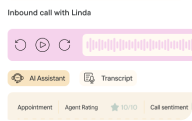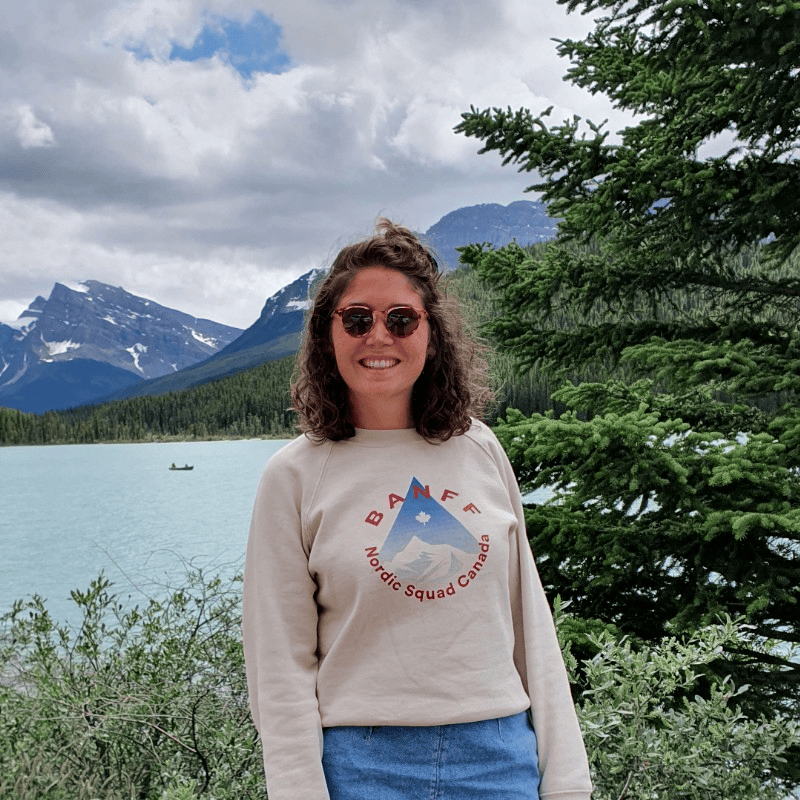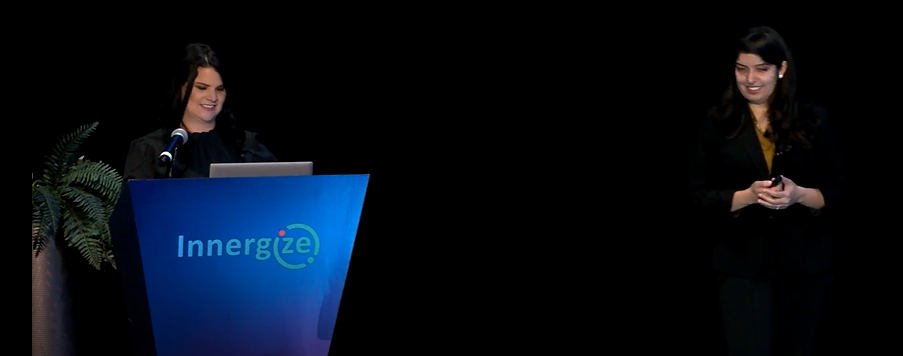Your Zenoti account was upgraded on June 14. Here’s what’s new.
APPOINTMENT BOOK
CLUB COMMON SERVICES TO OPTIMIZE APPOINTMENT DURATION
Previously, if an appointment included a combination of services with common tasks, the appointment’s duration in the Appointment Book did not reduce despite the time saved due to the common task. For example, haircut and hair color services both include a blow dry as the final step. So, the total duration of an appointment that includes the two back-to-back services of 1 hour each should ideally be reduced to 1.75 hours (assuming a blow dry takes 15 minutes).Zenoti now allows you to reduce an appointment’s duration by assigning Buddy Categories to services that include common service segments. When you mark services as Buddy Categories, the total duration of an appointment that includes the services is automatically reduced in the Appointment Book. Thus, optimizing the associated service provider’s time.

INTEGRATIONS
CONFIGURE PRODUCT VENDORS AT CENTER LEVEL
Previously, Zenoti allowed you to create vendors at the organization level and assign the set of products supplied by these vendors with the default price, discount, and tax group that applied to all centers. With this release, the Products tab of the Vendors page has been enhanced to allow you to set up product-vendor association per center. This means you can now configure each center to have its own product-vendor association with pricing, discount, and tax information that is different from other centers.
MEMBERSHIPS
TRANSFER MEMBERSHIP SERVICE CREDITS
While Zenoti offers you the flexibility to add members to an existing membership, guests usually add close family and friends as members. Sometimes, guests may simply like to transfer their membership service credits to someone instead of purchasing a gift card or adding members to their membership. With this soon to be released feature, you can configure memberships to allow transfer of service credits. This offers the flexibility to guests to transfer service credits to any person of their choice. To transfer service credits from a guest’s membership, on the guest’s Membership Details page, click the Transfer link against the balance amount, enter the service and recipient details (the recipient can be an existing or a new guest), and save it. The service credit is transferred to the recipient. You can view the history of the transferred service credits from the newly added Service Credit Transfers section of the guest’s Membership Details page. The service credit are usually auto applied when the recipient avails the service. The front office can also choose to apply the service credits manually from the POS. You can view the history of the received service credits from the newly added Wallet tab of the recipient’s guest profile. If you need help activating any enhancements, contact support.