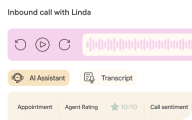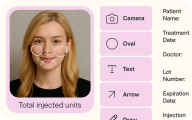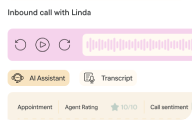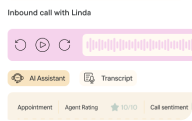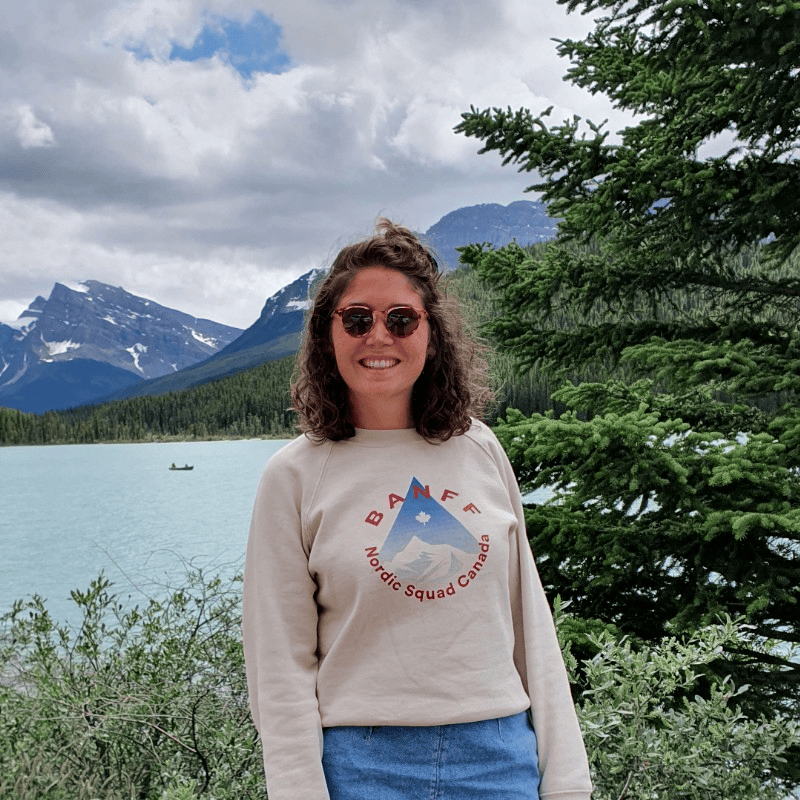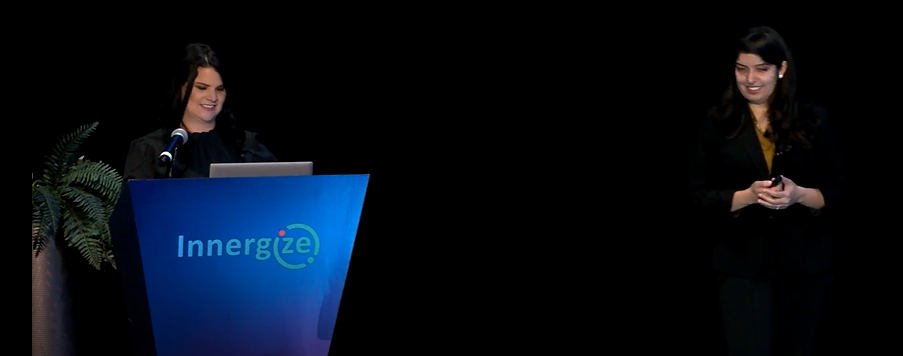Your Zenoti account was upgraded on July 19. Here’s what’s new.
APPOINTMENT BOOK & POS
SUPPORT FOR MULTIPLE CASH REGISTERS
Managing multiple cash registers? Zenoti automatically tracks transactions in each register, and reports them that way. You’ll know exactly how much you collected at each register. This make day closure easy, because you’ll save the time and effort you spend on manually collating data from multiple registers. Once you’ve set up multiple cash registers in the system, your front desk staff will be prompted to select the cash register, when they log on to the appointment book. All payments from your online store, mobile app and recurring memberships are automatically tracked under your default register. This feature is available in the Enterprise edition.
ACCEPT CASH PAYMENTS IN MULTIPLE CURRENCIES
Zenoti now supports more than 150 currencies, enabling the front desk to easily accept cash payments. Perfect for resort and airport spas, guests can pay in their local currency regardless of the country they are actually in. You can choose which currencies your front desk can accept, and their exchange rates. Register closure shows all payments accepted in multiple currencies. Track these transactions in the Collections by Transactions and Today’s Transaction Details reports. You’ll see the currency in which the payment was made and the corresponding amount in your local currency after conversion. This feature is available in the Enterprise edition.
TRACK TURNAWAYS
For busy salons and spas, it’s difficult to accommodate all guest requests. This could be because their preferred provider was busy or the entire day’s schedule was filled. Businesses that rely on walk-ins face a similar challenge of having to turn-away guests. Now, you can capture these requests as turnaways from your appointment book. This allows you to track how much potential revenue you’re losing as well as data that helps you determine staffing, hiring, employee utilization and even if it’s time to expand.
If you’re consistently turning away guests for a specific service provider, it may be time to increase their rates, or find better ways to fill their under-utilized hours. You can access the Turnaways report from Admin > Reports > Operational > Appointments > Turnaways
SUPPORT FOR TAX WAIVERS
Allow front desk to waive tax on invoices. This is useful when your center has to comply with a tax holiday for a limited period. This is an organization setting. If enabled, the POS will automatically display an option to not charge tax on all items in an invoice. However, you can still choose to undo waivers on individual invoices.
COLLECT GRATUITY ON SERVICES FOR YOUR SUPPORT STAFF
You already collect tips from guests for your service providers. These are tracked in the system against individual employees. You can now collect tips to reward your support staff, say your janitors or staff who assist service providers. This organizational setting, if enabled, allows you to compulsorily add a special support staff tip to all invoices. You can set up a default % to be charged on service prices. Note that the gratuity is automatically added to the invoice amount, unlike tips. Authorized staff can waive the support staff gratuity or adjust it. In all reporting instances, gratuity is treated similar to tips, and all reports that show tip details now show staff gratuity paid as well. This feature is available in the Enterprise edition.
NEW POS INTEGRATION – PLUTUS (FOR INDIA CUSTOMERS ONLY)
Zenoti now supports Plutus, an integrated credit card processing payment platform, for integration with your POS. The many benefits of an integrated card processor include,
- Saving money and time by eliminating redundant entries.
- Greater accuracy with no calculation mistakes or misplaced invoices.
- Easy reconciliation and increased efficiency in reporting and accounting.
The integration is available only to Enterprise users in India for an additional cost. Contact support for more details.
MEMBERSHIPS, MARKETING & LOYALTY
INCLUDE RETAIL IN MEMBERSHIP BENEFITS
Typically, membership benefits include credits and discounts used for services. Zenoti allows you to use membership credits to redeem retail products. You can now split membership credits allowing members to pay for services, products or both. This helps you offer more variety in benefits to members, and design competitive membership programs that’ll attract guests to turn into members. For example, you can break down $500 worth of membership credits to include $300 for services, $100 for products and $100 that can be redeemed on either products or services.
ALLOW INDIVIDUAL LOCATIONS TO RECOGNIZE MEMBERSHIP REVENUE
You now have advanced options on how to recognize revenue of memberships at different locations. For example, at location A, you can recognize the sale of a $600 annual membership all at once, while location B recognizes a $600 annual membership as $50 a month for 12 months. This better supports large chains that have independent pricing and operational strategies for individual locations.
NEW OPTIONS TO SEND TARGETED COMMUNICATION
PACKAGE BENEFITS – Target communication to guests based on the number of completed sessions in a series package. For example, if a guest has used 8 out of 10 sessions in a package, you can have the system automatically create an opportunity for you to follow up with the guest for renewal. You can also send specialized after-care instructions after each session. Further, send offers on related products and services based on the number of sessions the guest has completed.
LOYALTY POINTS – Target communication to guests based on the number of loyalty points they’ve earned during a period. For example, you can set up an automated email that is sent only to those guests who earned a high number of points in the previous month – your email might be to thank them or encourage them to try new services. You can also target guests who have not spent enough to stay in their current loyalty tier, and risk being downgraded. Entice them with a promotion that will help them move to the next loyalty tier or at least stay in their current status and not lose out on benefits. This feature is available in the Enterprise edition.
PREVIOUS GIFT CARD AND RETAIL PURCHASES – Guest who previously bought gift cards from you are highly likely to do so again, all you need to do is remind them! Send a reminder to these guests based on when they purchased a gift card, and for what occasion. For example, set up a campaign to target all guests who bought birthday gift cards during the month of June last year.
Similarly, target guests based on when they bought a specific retail product. For example, you can create a list of guests who bought a certain brand of shampoo in the month of July, and send them a refill reminder.
ONLINE STORE & MOBILE
SUPPORT FOR SERVICE PROVIDER SPECIFIC PRICING
Online store now supports pricing that’s specific to each service provider. This would mean you can set up different pricing on your online store for Chloe, who performs a hair cut for $75, while your standard hair cut price is $60.
SAVE CREDIT CARD DETAILS ON MOBILE APP FOR FASTER CHECKOUTS
Guests can choose to save their credit card details when paying on your mobile app. The card details are automatically saved to the guest’s profile. Guests can use the saved card details to check out faster on the mobile app in the future, and when they come into your center. This feature is available only for clients using Stripe or Moneris to process payments.
REPORTS
UTILIZATION REPORTS
Get the complete picture of your business’s utilization in one place. See them in tabular or graphical view. Quickly switch between day, week or month view. Track utilization reports under Admin > Reports > Operational > Utilization
- Center Utilization
- Employee Utilization
- Room Utilization
- Equipment Utilization
REBOOKED REPORT
Find out how many guests who came in for a service, also booked a future appointment. Use this information to see how effective your front desk and service providers are in encouraging guests to visit again. See a further breakdown of how many rebookings were made by new guests and existing guests.
Find these reports under Admin > Reports > Operational > Appointments
- Rebooked Appointment
- Rebooking Source Appointment
If you need help activating any enhancements, contact support.