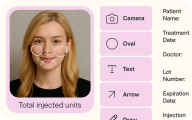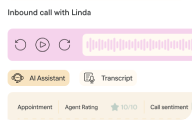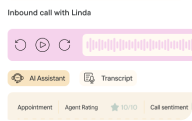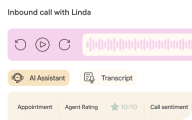Read updates, insights, and stories to explore how the company is shaping the future of beauty, wellness, and fitness.
Behind the chair and beyond: How Zenoti helps Hair Republic grow
Discover how co-founder Michelle Nguyen and operations manager Cassandra Davidson use all-in-one software for everything from robust reporting to empowered stylists. Hear from a rising franchise in the latest from our Zenoti Power User series.

Gita Mani
5 ways Zenoti helps you scale with memberships

Gita Mani
Zenoti CEO Sudheer Koneru on the shift from "software as a tool" to "software that does the work"

Sudheer Koneru
How Skin Laundry scales exceptional guest care

Gita Mani